Artificial intelligence (AI) is rapidly transforming the way we work, and the world of spreadsheets is no exception. AI tools for Excel can help you to automate tasks, improve data analysis, and create more powerful and informative visualizations.
In the past, spreadsheets were primarily used for data entry and simple calculations. But today, with the advent of AI, spreadsheets have become powerful tools for data analysis, visualization, and automation.
Table of Contents

AI tools for Excel can help you to:
- Automate repetitive tasks: AI tools can automate tasks such as data entry, formatting, and formula creation. This can save you a significant amount of time and effort, freeing you up to focus on more important tasks.
- Improve data analysis: AI tools can help you to perform advanced data analysis tasks, such as trend analysis, outlier detection, and forecasting. This can help you to better understand your data and make more informed decisions.
- Create more powerful and informative visualizations: AI tools can help you to create interactive and informative data visualizations, such as charts, graphs, and maps. This can help you to communicate your findings to others in a clear and concise way.
Here are some specific examples of how AI tools can be used to improve your spreadsheet work:
- Automating data entry: AI tools can be used to automatically enter data from other sources, such as websites, databases, and PDFs. This can save you a significant amount of time and effort, and it can also help to reduce errors.
- Creating complex formulas: AI tools can help you to create complex formulas, even if you are not a formula expert. For example, AI tools can translate natural language descriptions into Excel formulas.
- Analyzing large datasets: AI tools can help you to analyze large datasets more efficiently and effectively. For example, AI tools can identify trends, outliers, and patterns in your data.
- Creating interactive visualizations: AI tools can help you to create interactive and informative data visualizations, such as charts, graphs, and maps. This can help you to communicate your findings to others in a clear and concise way.
| No. | Excel AI Tools | Pricing | Free Subscription |
|---|---|---|---|
| 1 | Ajelix | Starting at $5.95/month | Yes |
| 2 | Arcwise AI | Unknown | Yes |
| 3 | Sheet+ | Starting at $5.99/month | Yes |
| 4 | PromptLoop | Unknown | Yes |
| 5 | ExcelBot | Starting at $2.99/month | Yes |
| 6 | GPTExcel | Starting at $6.99/month | Yes |
| 7 | Goodlookup | Starting at $15/year | Yes |
| 8 | Formulas HQ | Starting at $12/month | Yes |
Also Read : AI Trends to Watch in 2023
Best AI Tools For Excel
Ajelix
Ajelix is a comprehensive AI tool for Excel that offers a wide range of features, including:
- Formula generation: Ajelix can automatically generate complex Excel formulas for you, based on your natural language description.
- Data analysis: Ajelix can perform advanced data analysis tasks, such as outlier detection, trend analysis, and forecasting.
- Visualization: Ajelix can help you to create interactive and informative data visualizations, such as charts, graphs, and maps.
Best use: Ajelix is a great all-around AI tool for Excel users of all levels of experience. It can help you to automate tasks, improve data analysis, and create more powerful visualizations.
Pricing: Ajelix offers a free trial and paid subscription plans starting at $5.95/month.
Arcwise AI
Arcwise AI is another powerful AI tool for Excel that offers a variety of features, including:
- Data discovery: Arcwise AI can automatically scan your data for insights and patterns.
- Scenario analysis: Arcwise AI can help you to run scenario analyses to see how changes to your data would impact your results.
- Collaboration: Arcwise AI makes it easy to collaborate with other users on Excel spreadsheets.
Best use: Arcwise AI is a great tool for business analysts and data scientists who need to perform advanced data analysis and scenario planning.
Pricing: Arcwise AI offers a free trial and paid subscription plans.
Sheet+
Sheet+ is an AI-powered tool that can help you to write Excel formulas faster and more accurately. It offers a variety of features, including:
- Natural language formula generation: Sheet+ can translate your natural language descriptions into Excel formulas.
- Formula error checking: Sheet+ can check your formulas for errors and suggest corrections.
- Formula documentation: Sheet+ can generate documentation for your formulas, explaining what they do and how they work.
Best use: Sheet+ is a great tool for Excel users of all levels of experience who want to save time and improve the accuracy of their work.
Pricing: Sheet+ offers a free trial and paid subscription plans starting at $5.99/month.
PromptLoop
PromptLoop is an AI tool that allows you to use AI models like GPT-3 in Google Sheets and Excel. It offers a variety of features, including:
- Data categorization: PromptLoop can categorize your data automatically.
- Data summarization: PromptLoop can summarize your data automatically.
- Data transformation: PromptLoop can transform your data into different formats.
Best use: PromptLoop is a great tool for Excel users who need to process large amounts of text data.
Pricing: PromptLoop offers a free trial and paid subscription plans.
ExcelBot

ExcelBot is an AI tool that can help you to automate a variety of tasks in Excel, such as data entry, formatting, and formula generation. It can also help you to generate reports and create charts and graphs.
Best use: ExcelBot is a great tool for Excel users who need to automate repetitive tasks.
Pricing: ExcelBot offers a free trial and paid subscription plans starting at $2.99/month.
GPTExcel
GPTExcel is an AI tool that can help you to write Excel formulas using natural language. It uses the GPT-3 language model to translate your natural language descriptions into Excel formulas.
Best use: GPTExcel is a great tool for Excel users who are not familiar with Excel formulas or who want to save time writing formulas.
Pricing: GPTExcel offers a free trial and paid subscription plans starting at $6.99/month.
Goodlookup
Goodlookup is an AI-powered tool that can help you to find information on the web and import it into Excel. It can also help you to translate languages and summarize text.
Best use: Goodlookup is a great tool for Excel users who need to find and import data from the web or translate languages.
Pricing: Goodlookup offers a free trial and paid subscription plans starting at $15/year.
Formulas HQ
Formulas HQ is an AI-powered tool that can help you to learn Excel formulas. It offers a variety of features, such as interactive tutorials, formula explanations, and practice exercises.
Best use: Formulas HQ is a great tool for Excel users who want to learn Excel formulas or who need help with specific formulas.
Pricing: Formulas HQ offers a free trial and paid subscription plans starting at $12/month.
Conclusion
AI tools for Excel can offer a variety of benefits, including automating tasks, improving data analysis, and creating more powerful visualizations. If you’re looking for ways to supercharge your Excel work, consider using one of the AI tools listed above.
Frequently Asked Questions (FAQs)
What is the best AI formula generator for Excel?
There are a few different AI formula generators available for Excel. Some of the most popular options include Ajelix, Sheet+, and PromptLoop.
Is there a ChatGPT for Excel?
PromptLoop is a similar tool to ChatGPT, but it is specifically designed for Excel. It can be used to generate text, translate languages, write different kinds of creative content, and answer your questions in an informative way, all within Excel.
Which tool is best for Excel automation?
Ajelix is a good tool for Excel automation. It offers a variety of features that can help you to automate tasks, such as data entry, formatting, and formula generation.
Is AI Excel bot free?
There are a few free AI Excel bots available, such as AI Office Bot. However, most AI Excel bots require a paid subscription.
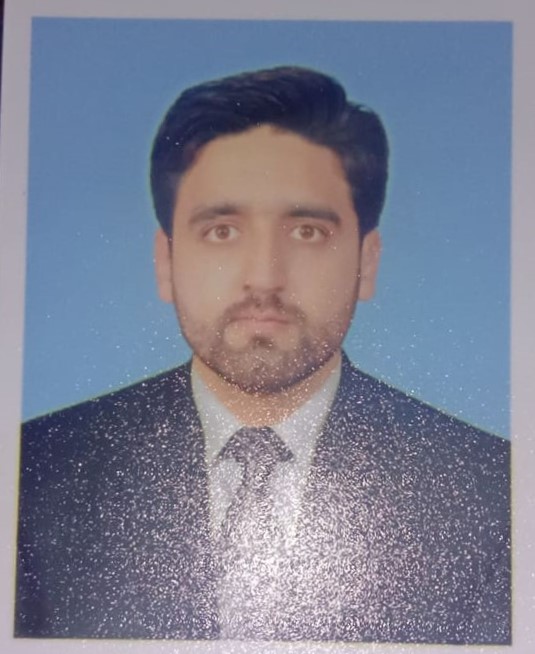
Nouman Satti is a tech visionary on a mission to demystify the world of AI at Volt Verse Tech. With a passion for innovation and a knack for translating complex concepts into simple, actionable insights, Nouman is your guide to navigating the ‘nice’ side of AI. From neural networks to the latest breakthroughs, he’s your trusted source for all things tech. Join him on a journey into the future of artificial intelligence, one insightful article at a time.


